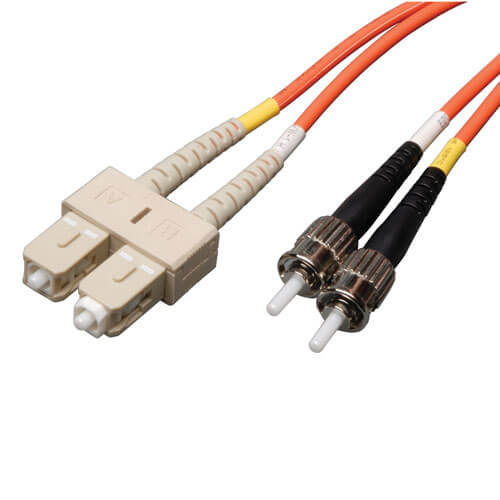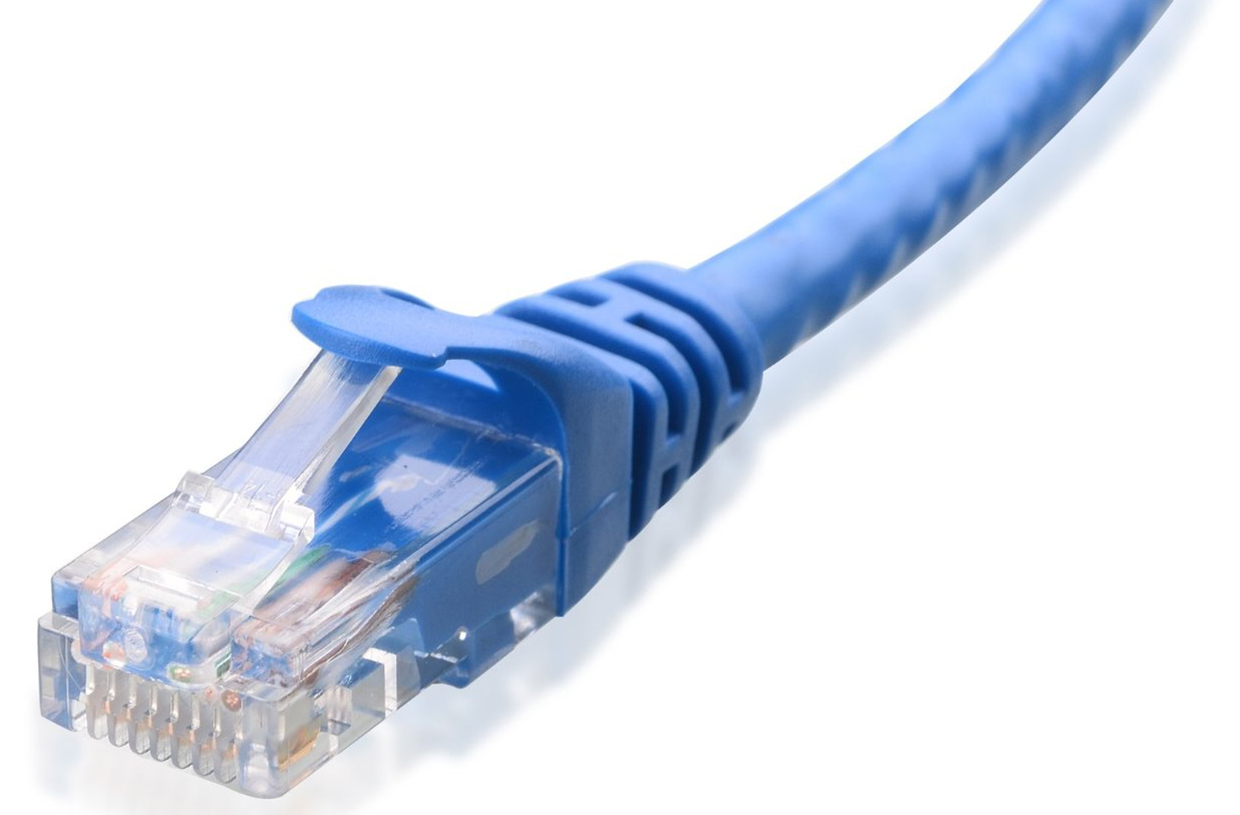CompTIA A+ (220-1001) Performanced-Based Questions #1
Anastasia-Instructor September 4, 2022
Quiz Summary
0 of 15 Questions completed
Questions:
Information
You have already completed the quiz before. Hence you can not start it again.
Quiz is loading…
You must sign in or sign up to start the quiz.
You must first complete the following:
Results
Results
0 of 15 Questions answered correctly
Your time:
Time has elapsed
You have reached 0 of 0 point(s), (0)
Earned Point(s): 0 of 0, (0)
0 Essay(s) Pending (Possible Point(s): 0)
| Average score |
|
| Your score |
|
Categories
- Not categorized 0%
- 1
- 2
- 3
- 4
- 5
- 6
- 7
- 8
- 9
- 10
- 11
- 12
- 13
- 14
- 15
- Current
- Review
- Answered
- Correct
- Incorrect
-
Question 1 of 15
1. Question
Drag and drop the network cables into their respective places.
Sort elements
- Ethernet
- Fiber
- Coaxial
CorrectIncorrect -
Question 2 of 15
2. Question
Drag each connector type into its respective place.
Sort elements
- RJ-11
- RJ-45
- RS-232
- RG-59
CorrectIncorrect -
Question 3 of 15
3. Question
Drag each connector type into its respective place.
Sort elements
- Lightning
- SCSI
- Micro-USB
- eSATA
CorrectIncorrect -
Question 4 of 15
4. Question
Complete the motherboard by dragging the required components into the diagram.
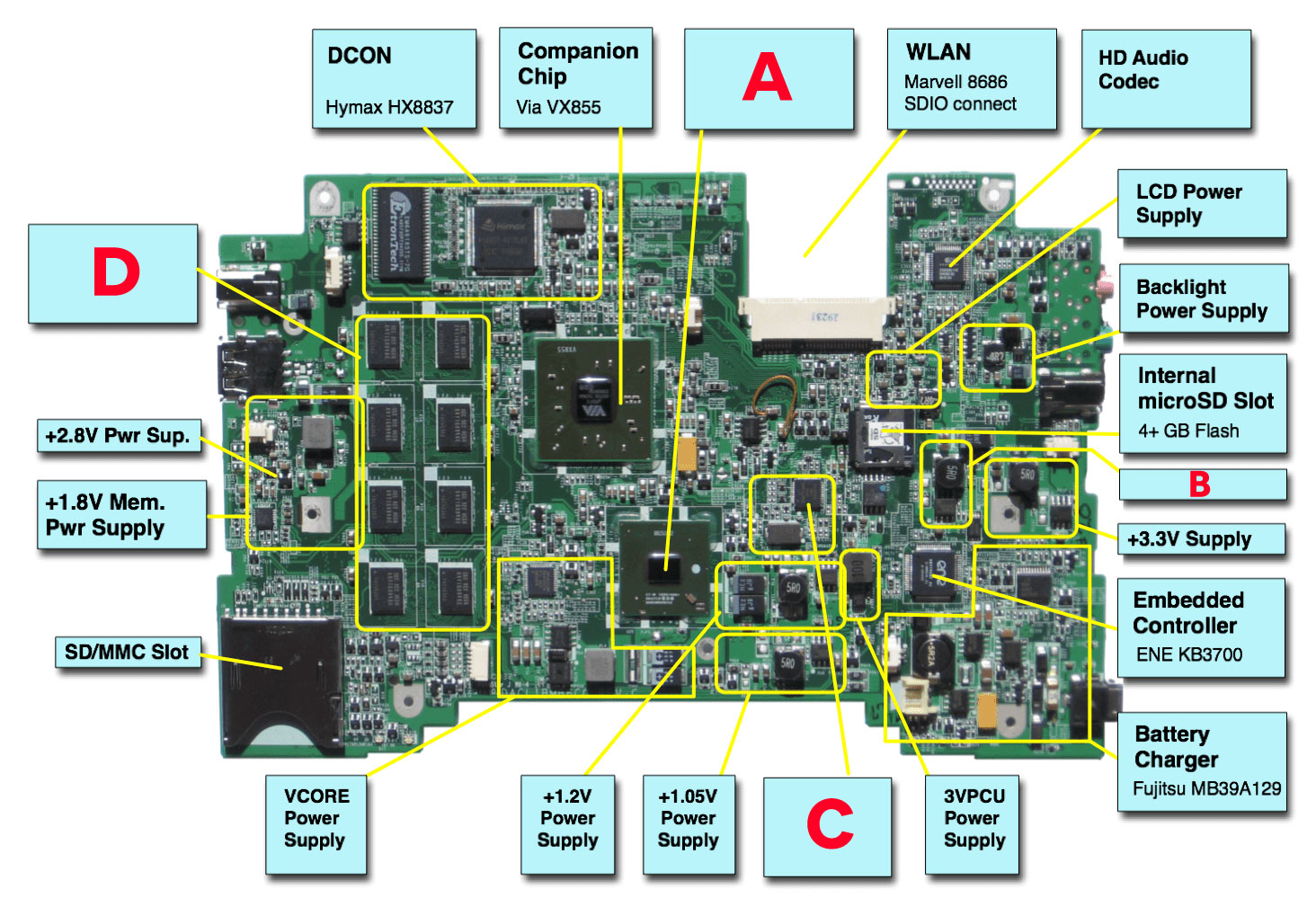
Sort elements
- Processor
- +5V Supply
- Clock synth
- RAM
-
Component A
-
Component B
-
Component C
-
Component D
CorrectIncorrect -
Question 5 of 15
5. Question
Complete the diagram by typing the missing components.
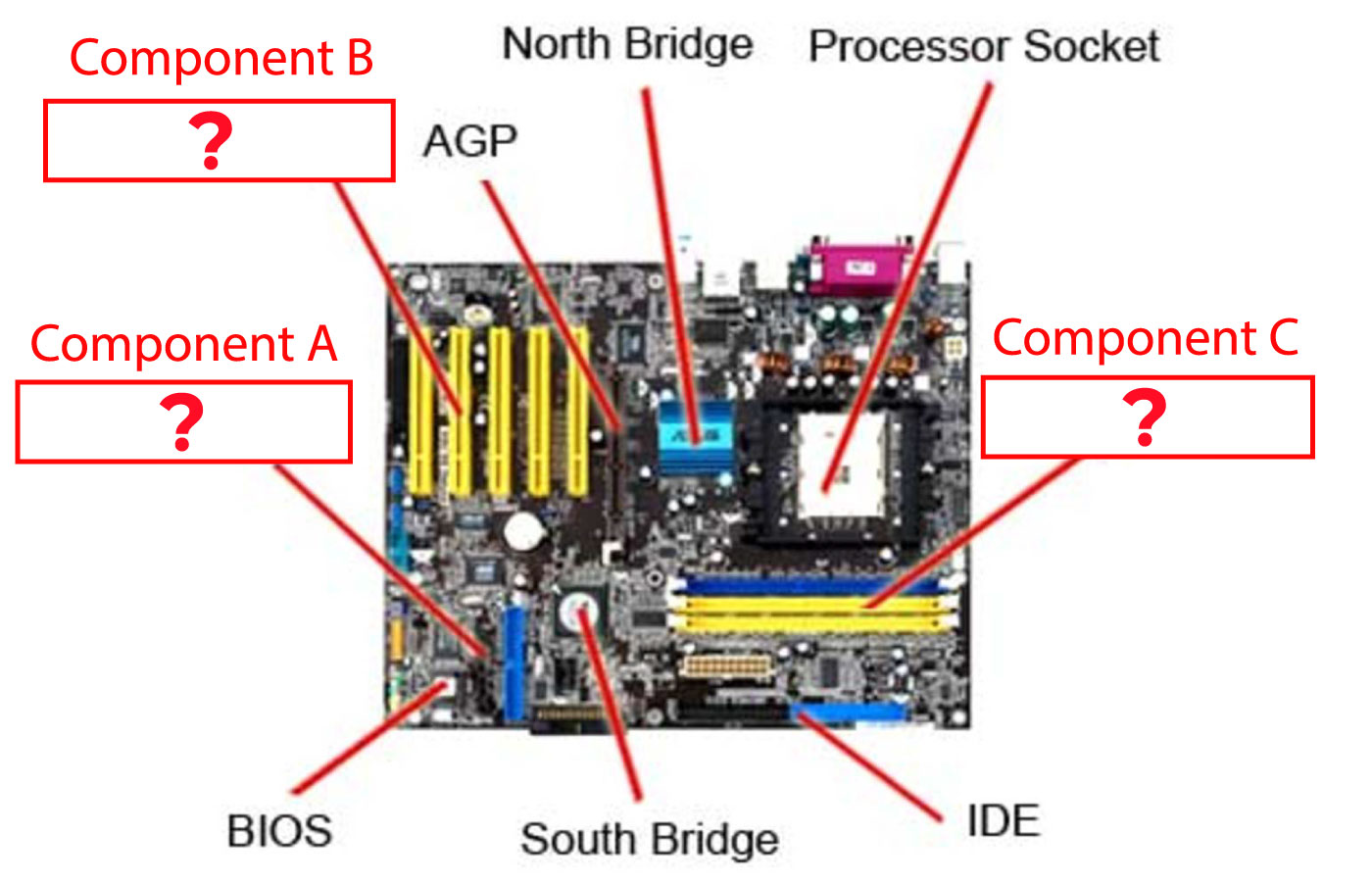
-
Component A =
Component B =
Component C =
CorrectIncorrect -
-
Question 6 of 15
6. Question
Match each cloud model to its corresponding definition.
Sort elements
- IaaS
- PaaS
- SaaS
-
On-demand access to cloud-hosted physical and virtual servers, storage, and networking
-
On-demand access to a complete, ready-to-use, cloud-hosted platform for developing, running, maintaining, and managing applications
-
On-demand access to ready-to-use, cloud-hosted application software.
CorrectIncorrect -
Question 7 of 15
7. Question
Sort the first three (3) steps to resolve problems according to CompTIA troubleshooting methodology.
-
Establish a theory of probable cause
-
Identify the problem
-
Test the theory to determine the cause
View Answers:
CorrectIncorrect -
-
Question 8 of 15
8. Question
Sort the steps (from step 4 to step 6) to resolve problems according to CompTIA troubleshooting methodology.
-
Verify full system functionality and, if applicable, implement preventive measures
-
Establish a plan of action to resolve the problem and implement the solution
-
Document findings, actions, and outcomes
View Answers:
CorrectIncorrect -
-
Question 9 of 15
9. Question
Sort the steps to resolve problems according to CompTIA troubleshooting methodology.
-
Identify the problem
-
Establish a plan of action to resolve the problem and implement the solution
-
Document findings, actions, and outcomes
-
Verify full system functionality and, if applicable, implement preventive measures
-
Test the theory to determine the cause
-
Establish a theory of probable cause
View Answers:
CorrectIncorrect -
-
Question 10 of 15
10. Question
Drag each raid configuration into its respective place.
Sort elements
- Raid 0
- Raid 1
- Raid 5
- Raid 10
-
Disk striping
-
Disk mirroring
-
Disk striping with parity
-
Disk mirroring and striping
CorrectIncorrect -
Question 11 of 15
11. Question
Drag and drop the various 802.11 wireless standards into the frequencies of its use.
Sort elements
- 802.11a
- 802.11n
- 802.11g
-
5 GHz
-
2.4 GHz / 5 GHz
-
2.4 GHz
CorrectIncorrect -
Question 12 of 15
12. Question
Drag and drop the various 802.11 wireless standards into the speeds of its use.
Sort elements
- 802.11a
- 802.11b
- 802.11n
-
Up to 54Mbps
-
Up to 11Mbps
-
Up to 600Mbps
CorrectIncorrect -
Question 13 of 15
13. Question
Next to each port number, type the protocol of its use.
-
1. Port 22 –
2. Port 23 –
3. Port 25 –
4. Port 53 –
CorrectIncorrect -
-
Question 14 of 15
14. Question
The network administrator has changed the IP address of ComputerA from 192.168.1.1 to 192.6.7.8 and now George, a user, is unable to connect to internal file shares on ComputerA from ComputerB.
Type the command to test the connectivity between ComputerB and ComputerA.
-
c:\>
CorrectIncorrect -
-
Question 15 of 15
15. Question
The network administrator has changed the DHCP settings and now your computer is unable to get an IP address, subnet mask, and default gateway IP address. The network administrator asks you to send him a screenshot of your TCP/IP configuration values.
Type the command to reveal the network details of your workstation.
-
c:\>
CorrectIncorrect -