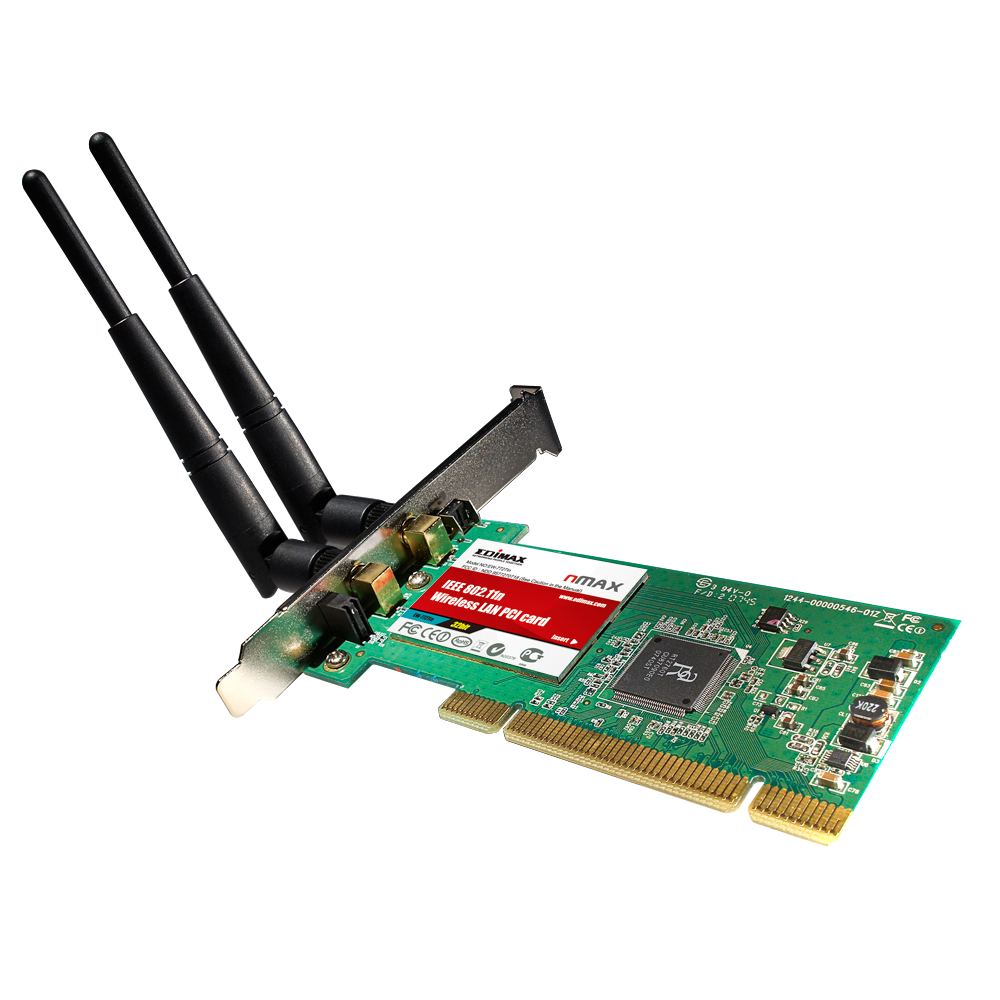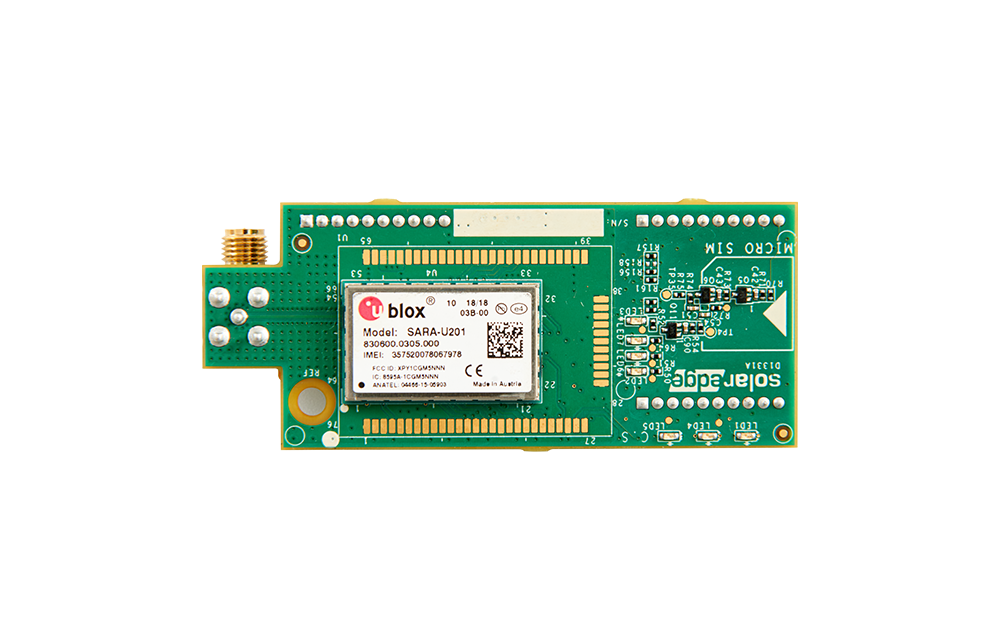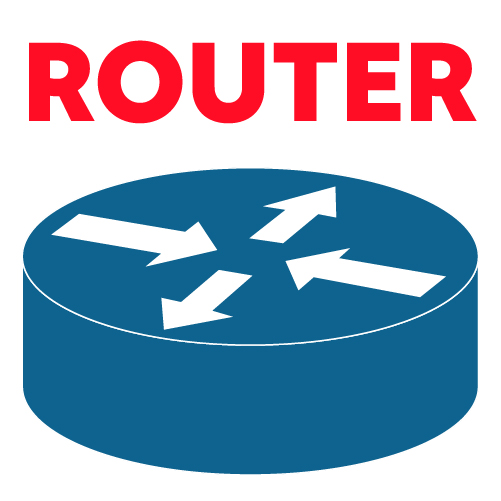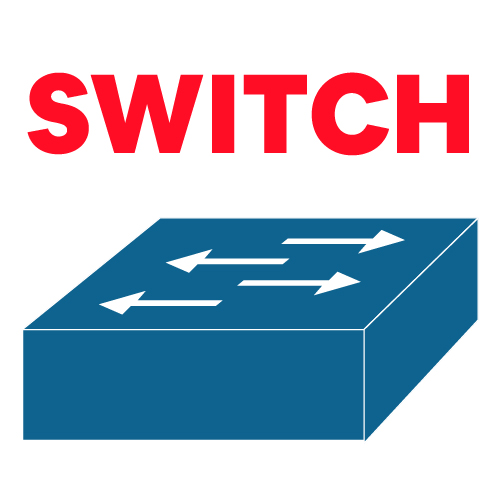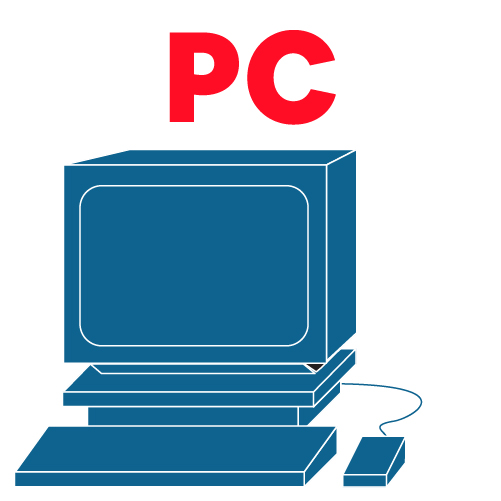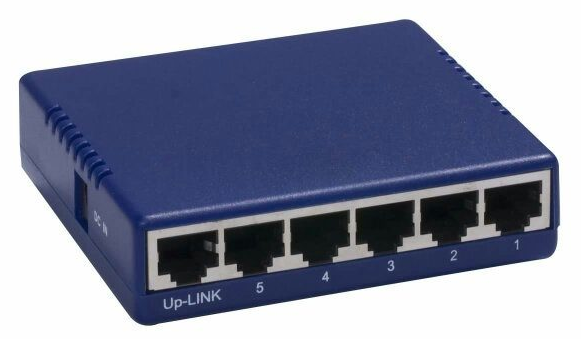Quiz 1 of 0
CompTIA A+ (220-1001) Performanced-Based Questions #2
Anastasia-Instructor September 4, 2022
Time limit: 0
Quiz Summary
0 of 15 Questions completed
Questions:
Information
You have already completed the quiz before. Hence you can not start it again.
Quiz is loading…
You must sign in or sign up to start the quiz.
You must first complete the following:
Results
Quiz complete. Results are being recorded.
Results
0 of 15 Questions answered correctly
Your time:
Time has elapsed
You have reached 0 of 0 point(s), (0)
Earned Point(s): 0 of 0, (0)
0 Essay(s) Pending (Possible Point(s): 0)
| Average score |
|
| Your score |
|
Categories
- Not categorized 0%
- 1
- 2
- 3
- 4
- 5
- 6
- 7
- 8
- 9
- 10
- 11
- 12
- 13
- 14
- 15
- Current
- Review
- Answered
- Correct
- Incorrect
-
Question 1 of 15
1. Question
Drag and drop the hardware devices into their respective places.
Sort elements
- Memory
- Optical drive
- SSD
CorrectIncorrect -
Question 2 of 15
2. Question
Drag and drop the given hardware cards into their respective places.
Sort elements
- Wireless card
- Cellular card
- Video card
CorrectIncorrect -
Question 3 of 15
3. Question
Drag and drop the USB connection types into their respective places.
Sort elements
- USB-C
- Mini-USB
- Micro-USB
CorrectIncorrect -
Question 4 of 15
4. Question
Drag each wireless technology to the description of its use.
Sort elements
- NFC
- Bluetooth
- Hotspot
- IR
-
Set of communication protocols for communication between two electronic devices over a distance of 4 cm or less
-
Technology that uses a radio frequency to share data over a short distance, eliminating the need for wires
-
A physical location where people can access the Internet, typically using Wi-Fi, via a wireless local area network
-
The process of sending data and communications wirelessly over an infrared connection
CorrectIncorrect -
Question 5 of 15
5. Question
Drag each protocol to the port of its use.
Sort elements
- SMTP
- SSH
- FTP
- Telnet
-
25
-
22
-
21
-
23
CorrectIncorrect -
Question 6 of 15
6. Question
Drag each port to the protocol of its use.
Sort elements
- 53
- 80
- 110
- 143
-
DNS
-
HTTP
-
POP3
-
IMAP
CorrectIncorrect -
Question 7 of 15
7. Question
Next to each protocol, type the port of its use.
-
1. HTTPS –
2. RDP –
3. LDAP –
4. SLP –
5. DNS –
6. SSH –
CorrectIncorrect -
-
Question 8 of 15
8. Question
Next to each port number, type the protocol of its use.
-
1. Port 21 –
2. Port 67 –
3. Port 548 –
4. Port 80 –
CorrectIncorrect -
-
Question 9 of 15
9. Question
Complete the network by dragging the required devices into the diagram.
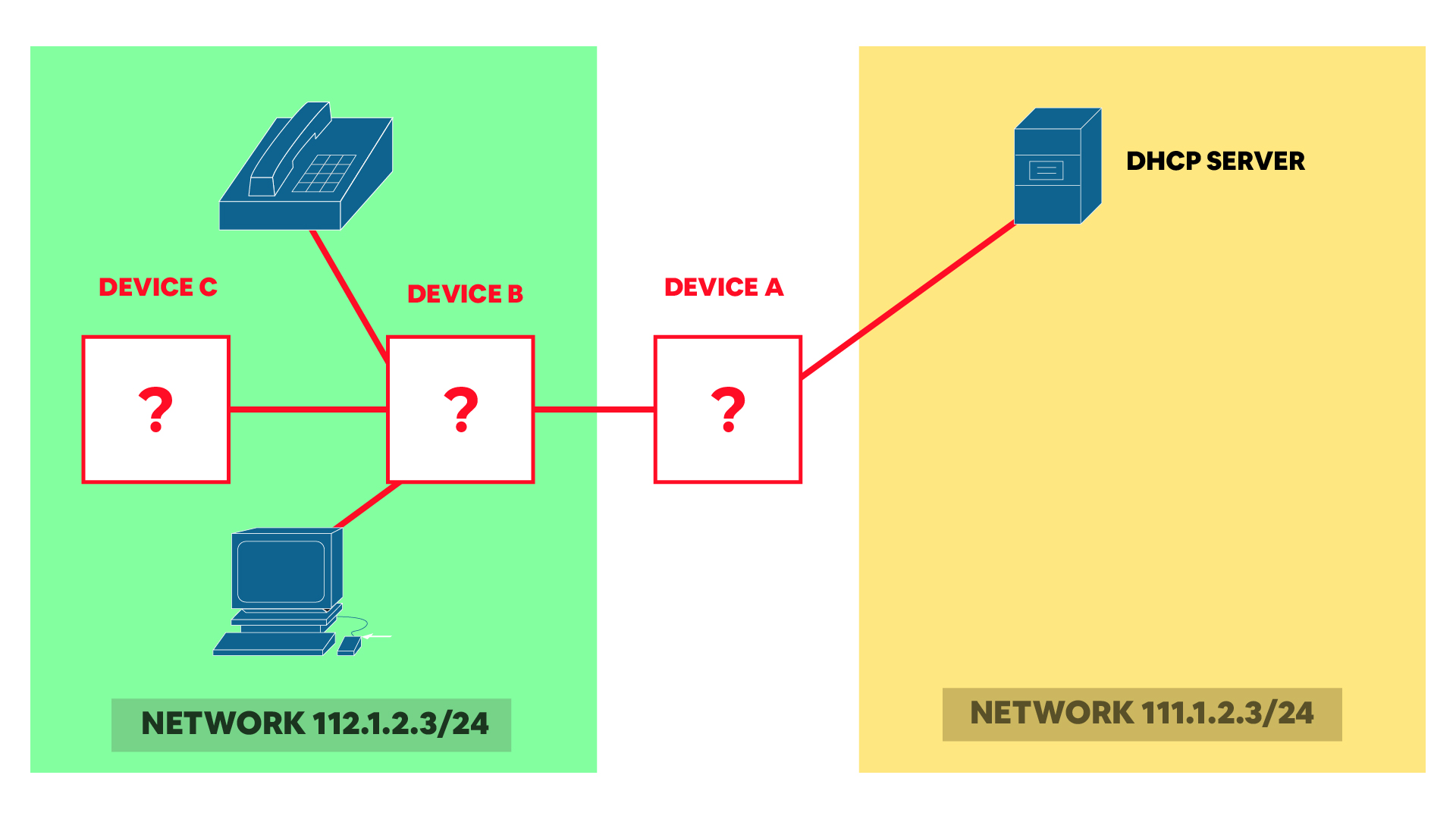
Sort elements
-
Device A
-
Device B
-
Device C
CorrectIncorrect -
-
Question 10 of 15
10. Question
Veronica, a customer, has instructed you to configure her home office wireless access point. Veronica has requested that the network have to be set up with the highest encryption possible and she wants to assign the first possible IP address to her laptop. Additionally, Veronica knows that her neighbors have wireless networks and wants to ensure that her network is not being interfered with by the other networks.
Wireless network details Network ID: 192.168.1.0/24 SSID: Veronica-Wireless Neighbors channels: 6,11
Configure Veronica’s wireless network using the Wireless network details.
-
Wireless configuration.
SSID:
Network ID: . . .
Subnet Mask: . . .
Wireless Channel:
CorrectIncorrect -
-
Question 11 of 15
11. Question
Drag and drop the common networking hardware devices into their respective places.
Sort elements
- Switch
- Router
- Repeater
- Hub
CorrectIncorrect -
Question 12 of 15
12. Question
Drag and drop the various 802.11 wireless standards into the frequencies of its use.
Sort elements
- 802.11ac
- 802.11n
- 802.11b
-
5 GHz
-
2.4 GHz / 5 GHz
-
2.4 GHz
CorrectIncorrect -
Question 13 of 15
13. Question
Drag each server role to the description of its use.
Sort elements
- Web server
- DHCP server
- DNS server
- Proxy server
-
A computer that runs websites
-
A computer that provides and assigns IP addresses and default gateways
-
A computer that is used for matching website hostnames (like example.com) to their corresponding IP addresses
-
A computer system or router that functions as a relay between clients and servers
CorrectIncorrect -
Question 14 of 15
14. Question
Match each network type to its corresponding definition.
Sort elements
- LAN
- WAN
- PAN
- MAN
-
A collection of devices connected together in one physical location, such as a building
-
A network that extends over a large geographic area for the primary purpose of computer networking
-
A computer network for interconnecting electronic devices within an individual person's workspace
-
A network that connects computers within a metropolitan area, which could be a single large city
CorrectIncorrect -
Question 15 of 15
15. Question
Drag each networking tool into its respective places.
Sort elements
- Cable tester
- Crimper
- Cable stripper
- Multimeter
CorrectIncorrect